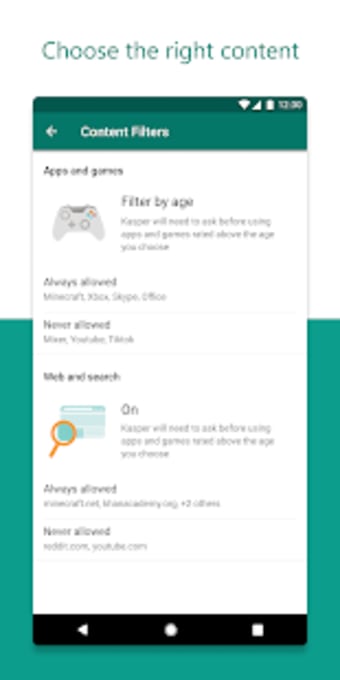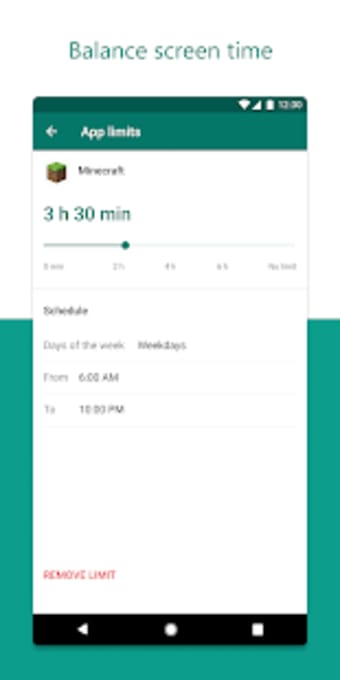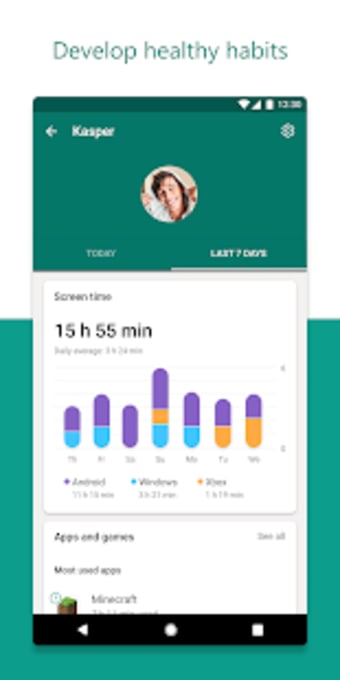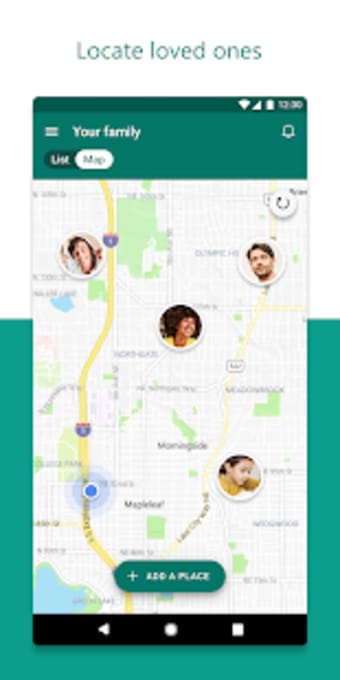Manage your kids’ internet and app usage
Nowadays, more and more of us are spending more time on our computers and phones. Even kids, especially during school breaks, are often online playing games or using their social media apps. Microsoft Family Safety is the software development giant’s take on digital security trends. This app works to help parents keep track of their kids—both online and in real life. They can use it not only to limit kids’ screen time, but also see their location, monitor their online habits, and more.
Know what your kids are up to
When you use Microsoft Family Safety, you can know how much time your kids spend in front of screens. Not only that, but you can also know which device your kids use, whether Windows PCs, Android, or Xbox. You can also know what apps they use or what games they are playing. The app also gives you full control over their usage, including setting limits on viewing times and blocking sites that are not appropriate for their age.
As mentioned, Microsoft Family Safety lets you see your kids’ location. It works in real-life with location sharing, allowing you to see when your family members arrive or leave from places like school, office, and home. More, it can provide you with driving reports, so you can ensure that your family is driving safely. The app keeps your information private and does not share them with third parties, such as insurance companies.
Microsoft Family Safety comes with a pretty sleek look, with a dark green color scheme. It offers detailed and color-coded breakdowns in activity monitoring graphs and other infographic sections. The app also sends you a summary of the reports via email. More, it notifies you when your kids want to download mature games or apps from the Microsoft Stores.
Protect what matters
Your family safety is very important, and Microsoft Family Safety is a great tool to ensure that. The app allows you to monitor not only your family’s digital activity but their physical location as well. More so, it empowers you to create healthy habits for your children by setting limits to their screen time and the apps they can access. The monitoring also works on every platform, so you can keep an eye on them no matter what device they use. However, the app is still in preview, so the number of users will be limited.